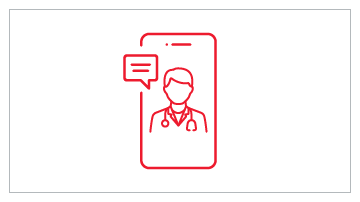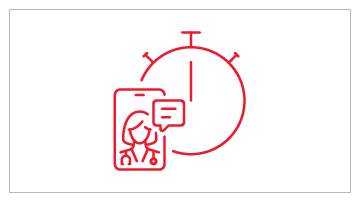Teleconsultations
Teleconsultation Benefits
Important Information
For all PRUShield customers
Enjoy normal and after-hours on-demand GP teleconsultation at preferential rates* via the Doctor Anywhere app 24/7.
Teleconsultation service is available from Monday to Sunday, 6am to 8.59pm at $13* and $28* from 9pm to 5.59am.
Do remember to check your eligibility here.
* Please note that the consultation fee excludes GST and medication charges (where applicable).
How teleconsultation works

Step 1:
Check eligibility. All PRUShield customers can now book a teleconsultation at preferential rates. Upon successful validation, eligible PRUShield policyholders can click on ‘Teleconsultation’.
Step 2:
Sign up with Doctor Anywhere (DA) with your name, preferred email and password if you are new to DA. Existing DA users will need to email DA at support@doctoranywhere.com and login with their existing credentials.
Step 3:
Search ‘Doctor Anywhere’ in the App Store or Google Play and download the DA app.
Step 4:
Login to the DA app and select ‘General Practitioner’.
Step 5:
Upload your NRIC/Passport and fill in the necessary details (optional).
Frequently Asked Questions
Teleconsultations
Q1: How can I book a teleconsultation appointment under Doctor Anywhere (DA)?
To make a teleconsultation appointment with Doc Anywhere, follow these steps:
- Visit www.prudential.com.sg/ppc-teleconsult.
- Select “Book a teleconsultation” call to action button to view the teleconsultation page.
-
You will be directed to the validation page to check if you have an in-force PRUShield plan or are eligible under PRUPanel Connect. To check your eligibility, you will need to provide the policyholder’s information (* mandatory fields):
- Last 4 characters of your NRIC/ passport no. / FIN *
- Date of birth *
- Gender *
- If you have an in-force PRUShield plan, please select “Book a teleconsultation” followed by “Doctor Anywhere” call to action button.
- If you have an in-force PRUShield policy, upon successful validation click on ‘Teleconsultation’.
- Please note that you will be redirected to the DA Teleconsultation booking appointment website, and a pop-up disclaimer will be displayed to inform you that you are exiting Prudential's corporate website.
- Sign up with DA with your Name, preferred email and password if you are new to DA. Existing DA users will need to email DA at support@doctoranywhere.com and login with their existing credentials.
- Download DA app on App Store or iTunes.
- Select ‘See a GP now’.
- Upload your NRIC/Passport and fill in the necessary details.
- Check your email for the verification link. Once your email has been verified, you may enter a 6-digit OTP sent to your registered mobile number.
Q2: Can I make a scheduled appointment to consult a GP?
Yes, you can select your preferred date and time based on the doctor’s availability during the teleconsultation registration process. During the time of consult, you will see a join call button and please do press it to connect with the doctor (please note that there is a 5-minute window to join the call from the appointment time).
Q3: Can I cancel a scheduled appointment?
Yes, you may cancel your scheduled appointment by following the below steps:
- Go to the ‘Activity’ tab and the ‘Upcoming’ tab, select the appointment that you would like to cancel, and press cancel.
- Select “Book a teleconsultation” call to action button to view the teleconsultation page.
- Doctor Anywhere has a minimum 24-hour cancellation policy. If an appointment is missed or cancelled with less than 24 hours' notice, the client will not be refunded the consultation fee.
Q4: What should I do if I miss my teleconsultation appointment?
Doctor Anywhere has a minimum 24-hour cancellation policy. If an appointment is missed, cancelled with less than 24 hours’ notice, the client will be charged a cancellation fee of 100% of the service charge. Please contact DA via the form (https://doctoranywhere.com/contact-us).
Q5: What should I do if I lose internet connection during my teleconsultation?
If you lose internet connection during your video consultation, please contact DA Customer Support team immediately at +65 3158 4622.
Q6: What do I need to prepare before the start of the teleconsultation?
NRIC/FIN/Birth Certificate/Passport number
You need to verify your name and identification (NRIC/FIN/Birth Certificate/Passport number) with the provider at the start of the consultation. No prescription, referral or medical certificate can be issued to anyone who is not using a real identity or assuming a false identity.
(Optional) Medical equipment
The following equipment may be useful to have with you during the General Practitioner video consultation:
- Thermometer to measure temperature
- Pen torch or mobile phone with torchlight function to illuminate and provide better visualisation of the body part of interest
- Blood pressure machine to check blood pressure and heart rate
- Glucometer for diabetics to check capillary blood glucose level or hypocount
- Weighing scale to check weight
- Any other equipment that you feel would be helpful for the consultation
Q7: How does the doctor diagnose me though a teleconsultation?
An experienced and qualified doctor can still diagnose common non-urgent illnesses faced by the patient during a video consultation.They typically do so by assessing your history, current symptoms and by talking with you.
If the doctor feels that your condition requires further investigation, he will advise you to go for a physical consultation within two minutes of the video consultation. When this happens, the doctor will end the consultation and you will not be charged.
Q8: Will Prudential have access to any of my medical reports obtained under DA Teleconsultation?
All medical reports of policyholders obtained under DA Teleconsultation are confidential and Doctor Anywhere will not be sharing the policyholder’s medical information or test reports with Prudential.
Q9: When will I receive a receipt from Doctor Anywhere, and how do I make payment for the DA Teleconsultation?
Full payment is required via credit card (Visa/Mastercard) upon booking your teleconsultation appointment. You will receive an acknowledgement email immediately containing the receipt upon submission of the booking form. Please check your junk folder in case you have not received the email.
Q10: Can doctors on DA Teleconsultation issue referral letters and medical certificates?
Yes, doctors can issue medical certificates and referral letters (e.g. specialists, laboratory testing) in medically appropriate situations. After the teleconsultation, all referral letters and medical certificates will be available in-app, if the doctor has issued them.
Q11: How do I view my Medical Certificate?
- Click on the ‘Activity’ tab.
- Select the ‘Past’ tab.
- Click on the Consultation date to view the details.
- Scroll down until you see Medical Certificate, you can either view the MC or click on the email button to have the MC sent to your email address that you registered with the Doctor Anywhere App.
Q12: How do I amend my name on my Medical Certificate if it is inaccurate?
To change the name on your Doctor Anywhere account, please follow the steps below:
- Click on ‘More’.
- Click on ‘View Profile’.
- Click on ‘About me’.
- Change your name (First Name and Last Name).
- Click on ‘Save’.
Your updated name will automatically be reflected in your documents.
To retrieve your MC with your updated name, go to the ‘Activity’ tab and click on the Consultation date. You can view it in the app or email the MC to your registered email address.
Q13: How do I view my Medical Certificate?
To change the name on your Doctor Anywhere account, please follow the steps below:
- Click on the ‘Activity’ tab.
- Select the ‘Past’ tab.
- Click on the Consultation date to view the details.
- Scroll down until you see Medical Certificate, you can either view the MC or click on the email button to have the MC sent to your email address that you registered with the Doctor Anywhere App.
Q14: Is the Medical Certificate issued by doctors on DA teleconsultation valid?
Medical Certificates are issued by a Singapore Registered Doctor on DA platform. Based on the information presented, the doctor will determine whether the patient has any medical grounds for a medical certificate. If there is, it is up to the doctor's professional judgement that will determine that.
DA doctors have undergone a standard on-boarding program to train them for the purposes of telemedicine.
DA is cognizant of a potential for MC forgery, and that is why they have a MC validation portal for company HR staff to verify the validity of the MC.
You may validate any MC from DA using this link: https://doctoranywhere.com/mc-validation.
Q15: How do I purchase my medication after the teleconsultation?
After the consultation, you will receive a notification when your medications are ready for purchase. Click on this notification to enter the app and review your prescribed medication list. Please make sure that notifications from DA app are enabled on your phone to receive this push notification. You may open the Doctor Anywhere app and on the notification bar, it will be prompted as your prescription is ready. Please click on ‘Buy Now’ and fill up the required information as well as the payment details. The prescription will only be available for purchase for 7 days after your consultation within DA app.
Do note that the prescription is not valid for retail pharmacy purchases. Each prescription requires a consultation with doctors. If you would like to purchase the medications after 7 days, a new consultation will be required to re-assess your condition.
Q16: What happens if the doctor determines that my condition is unsuitable?
If the doctor determines that your condition is unsuitable, they will inform you accordingly and advise you to seek the appropriate follow-up actions. These actions may include:
- Going to a general practitioner for a physical consultation
- Going to the Accident & Emergency department of your nearest hospital
- Seeing a specialist with a referral letter prepared by the doctor
Q17: What kind of conditions are NOT suitable for DA teleconsultation?
In general, below are some typical conditions that are not considered appropriate for online consultations:
- Breathlessness
- Acute or severe chest pain
- Actively bleeding or deep wounds or lacerations
- Psychosis or delusions
- Suicidal thoughts
- Persistent vomiting
- Severe abdominal pain
- Inability to control bowel movements or urination
- Severe headache or giddiness
- Sudden onset numbness, weakness or slurred speech
- Fainting spells, presyncope, or syncope
- Injuries with suspected fractures or dislocations presenting as severe pain, open wounds, deformity, severe bruising or swelling, loss of sensation and limb weakness
- Sudden loss of vision
IMPORTANT: This list is not exhaustive. Doctor Anywhere’s services only address non-serious healthcare issues and should not be used in the case of a healthcare emergency. In such cases, please go to the Accident & Emergency department of the nearest hospital or call 995 immediately.